阿里文档汇总
阿里文档地址
Gerrit配置
- 阿里gerrit账号和密码
| 网页地址 | http://gerrit-custom2.yunos.com:8080 |
|---|---|
| 账号 | gomtel.zhengxuan.lin |
| 密码 | gomtel.zhengxuan.lin.9kj7 |
-
配置gerrit
-
cat ~/.ssh/id_rsa.pub 复制内容粘贴到gerrit账号管理的SSH Public Keys中
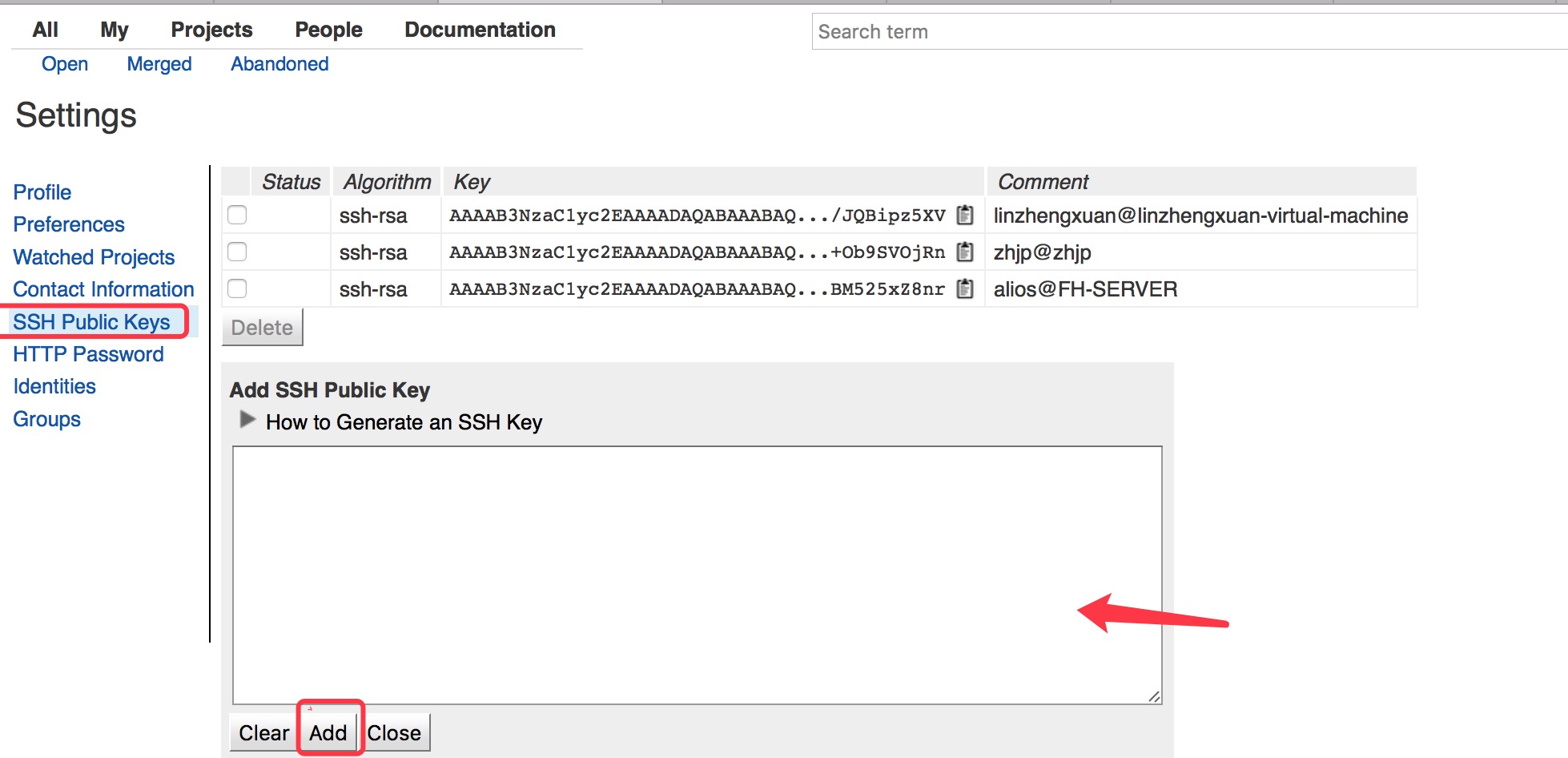
-
- 下载repo工具,并将repo工具添加到环境变量(此处不详细介绍)
- 配置ssh-config
- 查看~/.ssh/config文件是否存在如不存在创建此文件并设置权限为644
-
添加如下信息到~/.ssh/config文件中:
Host gerrit-custom2.yunos.com Port 29418 User gomtel.zhengxuan.lin
代码库下载地址
- 远程下载repo地址
repo init -u ssh://gerrit-custom2.yunos.com:29418/repo/yunos/tianmu -b rel_watch_s01_r2_hht_yunospick
-
更新代码 repo sync
-
本地git下载地址(此仓库已经作废)
git clone git@192.168.1.174:rel_watch_s01_r2_hht_yunospick/base.git
代码编译指令
- 配置环境依赖
- 操作系统: ubuntu12.04
- 编译器: gcc&g++ 4.6
-
配置编译依赖库:cd xmake/ ; ./xmake.sh命令行 选择 300 - 安装nodejs:
cd xmake/ ; ./setup_node.sh
- 编译前代码遍历环境配置 (工程名:gomtel_q9 版本类型:user )
cd xmake && ./mk_yunos.sh gomtel_q9 user config --enable-cntr-rt=no --enable-cntr-cvg=no --enable-cntr-hal=no --enable-unified-surface=yes --with-permission=no --enable-jsaot=on --enable-closed-source && source xdirs && xmake && xmake image-stripped
~~编译 (终端未关闭前提下,都可以使用下面的指令来编译而不需要每次都配置‘编译前代码遍历环境配置’)
source xdirs && xmake~~
- 编译后生成img目录: prebuilts/images/工程名/
代码提交
- 到对应提交的代码仓库目录下使用git提交指令
-
push使用下面指令推到gerrit上
git push extyunos HEAD:refs/for/rel_watch_s01_r2_hht_yunospick - 请经常repo sync 更新代码库,保证和阿里代码同步
软件下载方式
-
展讯平台下载
使用展讯ResearchDownload工具下载 pac包地址在编译后生成img目录下面。
同展讯下载方式
阿里系统使用小技巧
- 技巧表单
| 名称 | 内容 |
|---|---|
| adb抓取log | adb -host logctl |
| adb shell | adb -host shell |
指令调用工程测试模式
sendlink page://EqcFactoryMode.yunos.com/FactoryList